New phishing emails impersonating the Aviva brand
What to look out for

Key points:
- Reports of new phishing emails that look as if they’re from us.
- These are designed to trick you into sharing sensitive information.
- If you receive a fraudulent email, don’t click on it: report it to report@phishing.gov.uk
- You can find out more by visting our Fraud Hub.
Scammers tend to copy real brands and real products to make their emails appear legitimate and more convincing.
We regularly receive reports of phishing emails sent to members of the public, customers and firms like financial advisers, which look as though they have come from Aviva. Phishing is a type of social engineering where an attacker sends a fraudulent (e.g. fake or otherwise deceptive) message designed to trick a person into revealing sensitive information. They may also try to trick them into taking out investments that do not exist.
What to look out for
The phishing emails are sent from email addresses spoofing Aviva. They sometimes use the name of a genuine member of staff. The latest examples are coming from myavivasavings.com and claim to offer fixed rate products. Some of the scam emails look similar to our genuine Aviva Save communications.
Example of investment scam email
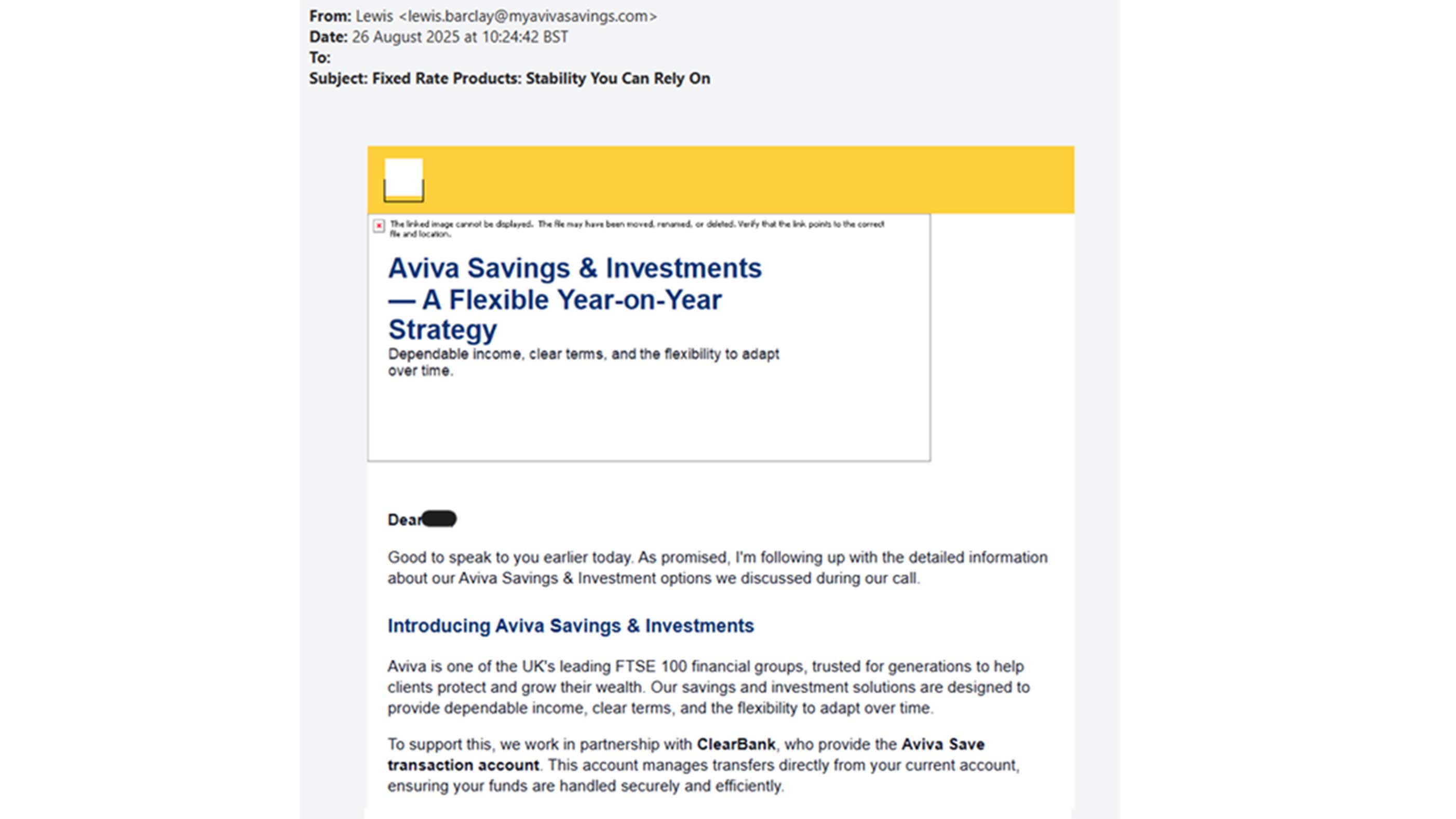
Example of phishing email posing as Aviva

Example of phishing email posing as Aviva MyMoney Customer Team
Please keep in mind that these phishing emails may use other fraudulent email domains spoofing Aviva.

Report fraud
If you think your Aviva policy or investment has been targeted by a fraudster, you can contact us to look into it.
What do I do next?
If you receive an email that you think may be suspicious, don't click on any links or respond to the email. Instead, report it to us via our Fraud Hub. We also recommend that you:
- Report it to report@phishing.gov.uk by forwarding the email or a screen shot of it. This service is provided by the National Cyber Security Centre, the UK government organisation that has the power to investigate and take down scam email addresses and websites.
- Mark the email as junk and then delete it
- If you think you've clicked on or responded to a fraudulent email, please follow the advice on the National Cyber Security Centre - if you've shared sensitive information
We are investigating this, and are taking action to shut down any fraudulent domains identified.
For more information on ways to spot and prevent fraud, visit our Fraud Hub. You can also find out more about online scams at the National Cyber Security Centre and Report Fraud sites.

More ways to protect your money
Making sure that you’re not a victim of fraud is one of our top priorities. It’s probably one of your top priorities too.
Read more tips and guides on how to keep your money secure on our fraud hub.

